🔥 Registering a Gutenberg block for a specific Custom Post Type only
For my GraphQL API for WordPress plugin (to be released soon, yay!), I have created several Custom Post Types, which are elegantly operated through custom Gutenberg blocks.
For instance, the GraphiQL block is used to create persisted GraphQL queries:
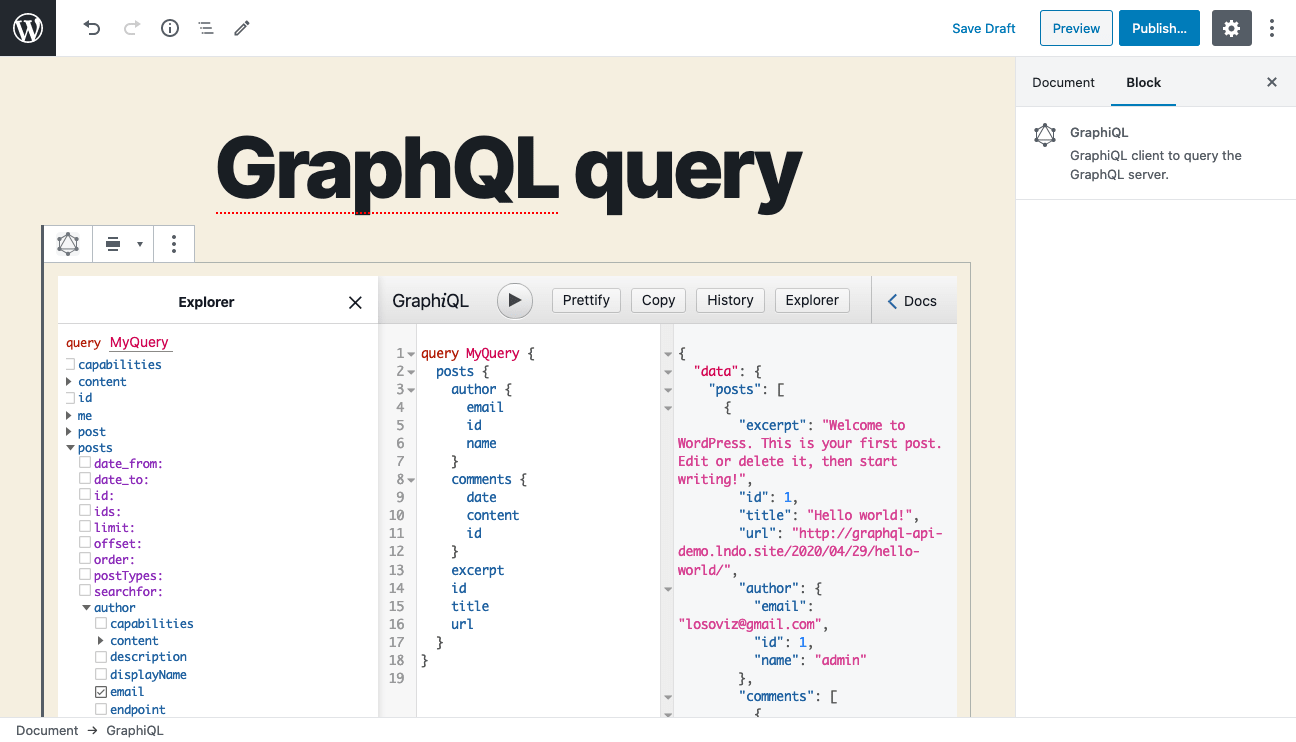
Now, this block is not a content block, but a configuration block: it is used by the Custom Post Type called "GraphQL Persisted Query" to configure the GraphQL server.
I do not want to make this block available when editing a normal post, since it just makes no sense there. Sure, I could just leave it there and never use it, but then the WordPress editor would be polluted with blocks that I do not need, and can't even use, and because they are still loaded the editor takes longer to initialize. So removing it completely whenever not needed seems like a very good idea.
So I wrote a piece for Design Bombs explaining how to do this, using PHP code only:
Registering Gutenberg blocks for a certain custom post type only, using PHP (not JS!)
I consider this solution better than the official JavaScript-based solution, because it's faster, requires less code, and it generally makes more sense (why would you register something in PHP to immediately unregister it in JavaScript? 🤔)
Enjoy! 👋🏻
